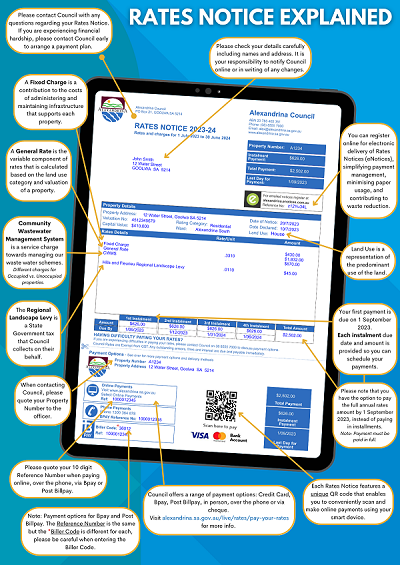Rate notices are sent out 30 days before the payment due date. Therefore you should receive your notice by the end of July, October, January and April.
If you haven’t received your rates notice, check:
- The address you have with us is up-to-date.
- If you are a landlord, your rates notice may have been sent to your real estate agent.
- If you have registered to have your notices emailed to you via eNotices, check your inbox by searching noreply@enotices.com.au, check your junk mail or sign into your eNotices account to view all of your notices.
- If you have registered to have your notices sent to you via Bpay View, please sign into your net banking and find the BPay options to view.
- If you have purchased a new house, the rates may have been paid at settlement.
Breaking down your rates notice - click here to see larger image.
eNotices
eNotices is the electronic delivery of rate notices which will make it easier and more convenient for you to manage your payments, save paper and reduce waste. You'll have your notice accessible on any electronic device (phone, tablet, laptop or desktop) and at your fingertips whenever you are ready to pay your rates; anytime, anywhere, 24 hours a day, seven days a week.
If you have recently bought a property in the Alexandrina Council area and would like to register to receive your rate notice via email you will need your first rate notice to enable you to sign up for eNotices.
To update your email address for electronic notices please sign in to your eNotices account and update your details.
BPAY View® Rates Notice
Alexandrina ratepayers have the opportunity to receive their Council rates notice electronically via BPAY View®.
BPAY View® sends your bills and statements straight to the same online bank you use to pay them.
With BPAY View®, receive, pay and store your bills in your online Bank.
- Login to your online banking account
- Look for the BPAY View® or View Bills Section
- Register your Bills
- Sign up for the eNewsletter (if you only set up BPAY View® you will still receive a hard copy of our quarterly newsletter).
For more information on how to register watch the ‘Using Bpay View' video to see how.
Request a copy of a Rates Notice
Ratepayers may request a copy of a rate notice or rates transaction listing by completing the form via the link below.
Cost for a copy of a previous financial year rates notice $9 and Cost for List of Rates Transactions $20 per property.
A Customer Liaison Officer will ring you for payment of your request. Once payment has been received, we will email you with a copy of your rate notice or your rates transaction listing.
Request a copy of a rate notice or rates transaction listing